The wonder of the Internet is that you can actually meet people here without stepping outside of your own home or business. With eLearning, one of the biggest industries in it right now, there is even now the option to conduct classes and meetings with students remotely. There are many ways to do this to really ensure a virtual learning experience but one of the most popular tools right now is the Digital Whiteboard.
A Digital Whiteboard is basically the melding of the video chat, forum, and file sharing functions used by many sited today and it is quickly becoming one of the most sought after eLearning tools. If you are planning to integrate one, it goes without saying that you need to know which ones are the best right now. Here are some of them:
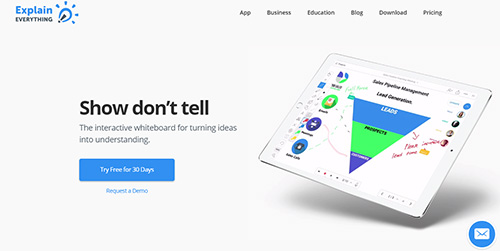
Explain Everything
Link: https://explaineverything.com/
With a promise to help you “show, don’t tell”, Explain Everything is known for being an easy-to-use digital whiteboard tool that allows participants to produce and share content for an optimum meeting experience. As the course creator, you are allowed access to a wide array of tools and options that will allow you to create and animate content, interact with other remote users, and share your files that other users in turn can edit, annotate, and use for whatever purposes they have in mind.
This app was designed for eLearning at first and, as such, features a simple yet intuitive user interface and the ability to let you collaborate with other course creators in any platform that you are signed under. This easy-to-use interface has not only made the app a big hit amongst eLearning course creators but also businessmen as well. You are only required to pay a one-time fee of $6.00 to $8.00 or you can go for an annual subscription basis to be able to serve more than a handful of users as well as access to bigger perks and design options.
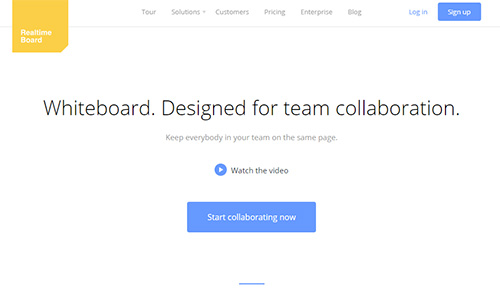
Realtime Board
Link: https://realtimeboard.com
Designed with collaboration in mind, this whiteboard app offers a number of options to help you link up with other users especially online course creators. It offers a robust set of solutions that allow you to manage your programs efficiently, produce and share content for meetings and discussions, and integrate the app to other platforms and programs you might be signed under for your online course. Its course creation and design options are also something to be considered, allowing you to create highly unique yet dependable content for your users.
There is a Forever Free option here where you will pay absolutely nothing on a monthly basis although the site does take a percentage of your earnings as well as some transaction fees. There is also the Team and Company plans where you will pay as much as $600.00 per year but will give you access to a more robust set of options to share and manage your content.
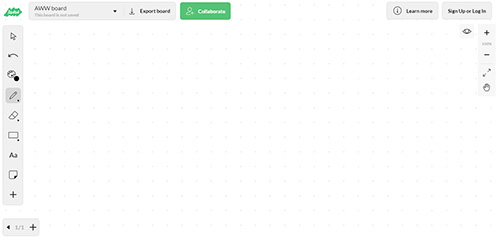
AWW
Link: https://awwapp.com/
Also known as A Web Whiteboard, AWW has a rather simple layout which should be ideal for first time eLearning course creators and managers. Everything you need to use when meeting remote users is all laid out for you right from the start and there is even a dedicated collaboration tab just on top if you want to join forces with other course creators. There is also a board which allows you to save and share old documents which will be perfect for reviews and quick recaps of covered topics in sessions.
As for now, signing up for AWW is free and there are no monthly charges and transaction fees that come with every course that you managed to sell here. The only drawback here is the number of options you have available from the get-go is comparatively limited as to what other sites can offer.
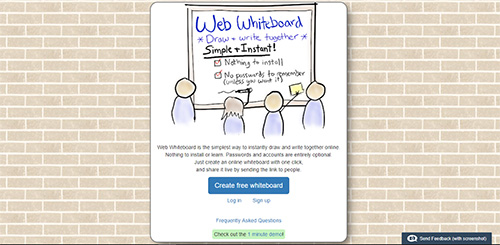
Web Whiteboard
Link: https://webwhiteboard.com/
One of the free shared digital whiteboards that you can use today, the web whiteboard has a rather straightforward and easy-to-use interface. Upon entering the site, you will be prompted to create your own whiteboard which you can then share with other online users as soon as it is completed. It provides a number of designing and production tools that will help you make your interactive whiteboard become even more, well, interactive as well as share and produce your content for discussions.
The best part of this is that there is nothing to install or secure which means that you can instantly start using the whiteboard as soon as you complete the creation process. The fact that it is free also makes this one of the better recommended whiteboards for starting course creators.