Structure is a big concern when it comes to the world of e-learning. As much as it is the newest sub field in education that takes advantage of new technology, e-learning still abides by age-old practices and one of these happens to be the necessity of structure.
Think of it this way: your course is like this step-by-step solution to a problem, a roadmap of sorts that will lead students to an achievable end goal. So, with that said, you should design your course to make it coherent and adherent to a logical sequence. To do that, there are a few things that you need to understand first.

What is Course Content?
If broken down to its basic terms, course content is, well, your course itself. What problem does it solve? What topics do it tackle? What tools and skills will your students learn when taking the course? And what do you expect for your students to achieve by the end of the program?
In other worse, the content of your course will dictate how your course is going to be created, published, and marketed to. Of course, your course content will dictate the pace of your student’s progress as you will also identify the span of the course here. For instance, some courses can be finished within a few modules which you can take every day although there are some that can take more than a month. It all depends on the subject you will cover as well as the complexity of it.
Course Content Definition
How exactly do you make your course content? It might look highly technical but a course content is actually a very simple concept to make. Basically, the course content will give a brief description of the course which should cover the basics such as:
- The title
- The number of credits allotted for each module
- The number of semesters or time span of the program
- The number of hours for lecture as well as tutorials, examinations, and practical exercises
- The sub courses included in the program
- The levels of the program (i.e. introductory, basic, advanced, and specialization).
- Requirements for each sub-course
- The different media used for instruction
- The learning outcomes for each module such as skills and ethics, knowledge, and understanding.
- The form of examinations to be given such as written, oral, and practical; and
- The educational materials to be used.
At a quick glance, the course content is basically the online equivalent of a program syllabus still used by real-world schools right now. Here, students are given an idea as to what each subject of the program will offer them as well as the skills, tools, and other important factors that they need to complete it.
Many course creators would agree that creating your first ever course outline can be quite a task since you have no experience in it (unless, of course, if you have some experience teaching in a school or university). You might even have to regularly revise your outline to meet current standards or add in new information in light of developments.
Don’t worry. This only means that you are given the opportunity to create the best possible iteration of your course that can help you earn money. If you have problems creating a course online, there are also online courses that can help you with that.
Examples of Course Content
So what exactly should your course contain? Believe it or not, there is more than just one type of content that you can add to your course such as:

Slide Presentations – Perhaps the most popular format in e-learning, slides are basically images, texts, and videos embedded into a PowerPoint-esque slide that you can easily add to your online course. Since this is a common format even in real-world courses, most people are used to seeing these content in any course and will have no problems learning from them in return. When adding slides to your content, however, make sure that you don’t add too much text in it. Keep a balance between text, videos, and images to keep things interesting.
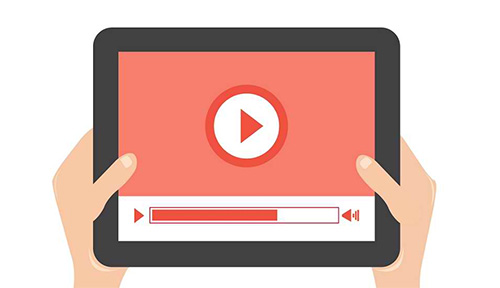
Videos – Another popular type of course content, videos are a combination of audio, text, animations, and footage that help you visualize key aspects in your course. It also helps that embedding one to your course is easy with the right tools. However, refrain from relying on it too much to the point that your entire course is just contained in one video. Use it to enhance your course, not as a crutch to make things easier for you.
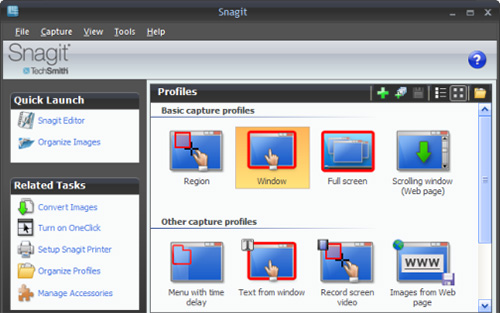
Screen Captures – A must-have when teaching software or product training modules, screen caps allow you to visualize your lessons on the go. This way, you can quickly address problems students might have in your course or pre-empt them. To make one, all you need to do is press the PrSc (Print Screen) button in your keyboard and then paste it in a forum or chat toolbar as you teach. You can also use online screencap tools to provide you with one minus the unnecessary toolbars that you don’t want your students to see.

Charts and Graphs – Great for statistics and other numerical data, charts are great if you are teaching subjects that deal a lot with mathematics, mathematical correlations, and other serious technical number crunching. They are a great visual tool to help your students see the relations between certain factors and aspects in the subject in a strictly statistical sense. Just like with any content, however, it is best that you rely on this tool only when necessary.

Memes – If you have spent a lot of time in social media recently, you might have been aware of these images and animated GIFs populating message boards now. Memes are a great way to connect with your students as they bring a lot of levity in any subject. They are great for a lot of subjects (even the highly technical ones) but actually integrating them into your discussions is a bit hard. Just use them to break the ice with your students from time to time.
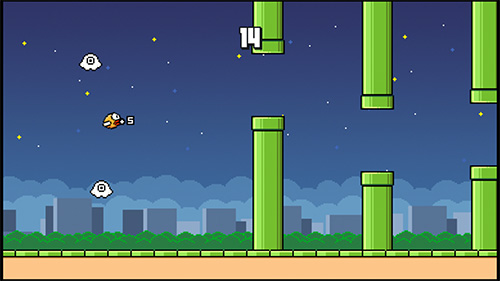
Games – A major trend nowadays is to “gamify” your content. Basically, you include interactive activities that can help you illustrate your point to students while also keeping them attentive. You can even add some points to earn that they can use in some form later on in the program as well as a leaderboard to track their progress.
Once you have understand what you can add to your course, you then need to understand how your course is going to be built from the ground up.
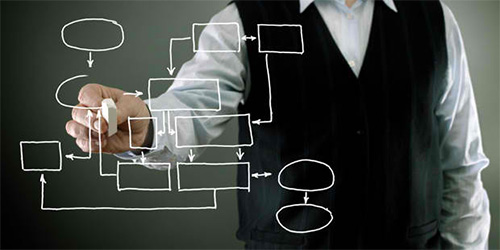
What is Course Design?
Try to visualize this. If your content is the meat that makes your course credible, then the design serves the “bones” that give it form and support. Or you can also view your course as this giant map of sorts. The content serve as the various stop-overs and major landmarks that give your students an idea as to what they can expect when going through it. Your design, on the other hand, form the routes that connect each point to each other that will lead to an end goal.
Designing your course should be easy if you keep ask yourself a few things first such as:
- What is the most important information that your students should learn or skills that they should develop at the end of your course?
- What is your course trying to solve? What is the main problem/issue/subject that it is trying to tackle?
- What are the ideas and theories that your students should be able to have a grasp with after tacking the program?
Once you have answered these, you have practically laid the foundations that will form the core of your online course. Now, all you have to do is to build it point by point.
Course Design Definition
There is no exact method to create your online course. You can use quite a lot of tools and platforms online to make a course that will stand out in the market and attract students. To make things easier for you, here are a few tips that you should definitely keep in mind when creating your online course.
Be Specific as Possible – Remember those basic questions that you need to answer? When it comes to the problem portion, you need to identify a very specific subject matter to tackle in order to draw in a lot of people. You have to remember that people nowadays go online to look for solutions to very specific problems which is why you need to adopt that mentality.
For example, if you plan to cover a topic such as Online Business Marketing, it is better that you go deeper and find a more specific subject inside that field to tackle. For example, you can talk about how to use review sites and aggregators in marketing your business or dealing with online customers. The more specific your course is, the more students you can draw into it.
Pick the Fastest Route – As you design your course, you will probably realize that there are several ways you can go about the problem. It’s just like the roadmap imagery: there are multiple routes to one location and branching paths that can make them interconnect with each other.
However, for efficiency’s sake, design your course so that students can get all the basics and fundamental principles without skipping important details as quickly as possible. If possible, do not go beyond 10 modules especially if the subject matter is something that is easy to comprehend. For more complicated stuff, you can go for a full semester if you want.
Examples of Course Design
Depending on the subject matter or the details of the course, you can come up with a unique design that fits the intent of your online program. The best courses out there, however, can come in several distinct formats.
Flipped/Standard
This is perhaps the most common course design out there and most content creators tend to design theirs after this format. In most cases, the flipped course is similar to a typical classroom lecture but with most of the time spent dealing with whatever the students might have in mind in regards to the topic at hand.
Face to Face
This format is the most similar to a real-world classroom setting. Basically, you and your students will meet face to face via a virtual classroom or online campuses or whatever similar tool that the online course tool provides you with (hence the name). It’s basically a chatroom-type of class where you and your students would see each other via interlinked cameras while you can share documents via a chat toolbar. Most social media and video call programs have these feature which you can use in tandem with various online course platforms.
Web-Enhanced Model
Like the face-to-face model, you can remotely interact with your students by asking them questions and answering theirs in return. However, there will be components to your course that will be available to students on a 24/7 basis which gives them enough time to catch up. This means that students still have the option to finish the course at their own pace here.
Web-Based Teaching
Another popular online course format, this course allows you simply publish your course content at a localized virtual clipboard as well as assignments and quizzes. Your students can then finish the course at their own pace which means you can teach your students the basics of the course without actually having to meet them. Provided that they don’t have any problems with the course, that is.
The Hybrid Course
The Hybrid Course takes parts from both the Flipped and Face to Face courses to come up with something unique. Traditional face to face instruction is still present but severely limited which means that you can actually have more time dedicated to interacting with students and addressing whatever issue they might have with the course. This is great if you want to use a consultation-based approach to teaching.
Once you have understood the importance of content and design, the only thing that is left to do is to, well, actually build your course. Your first ever course might take more time to complete but rest assured that you will get the hang of the process with every subsequent course or iteration.